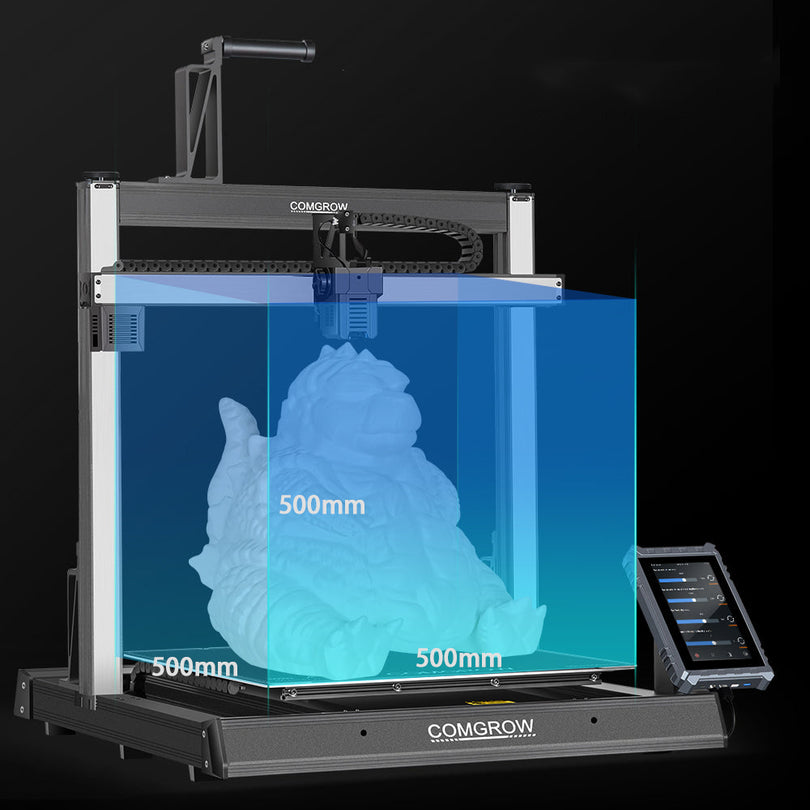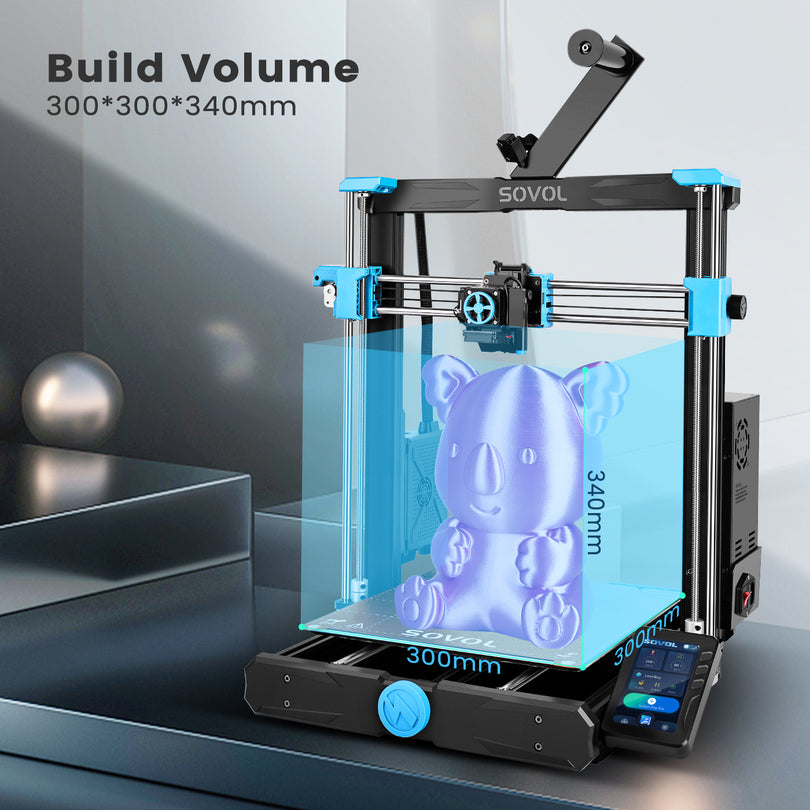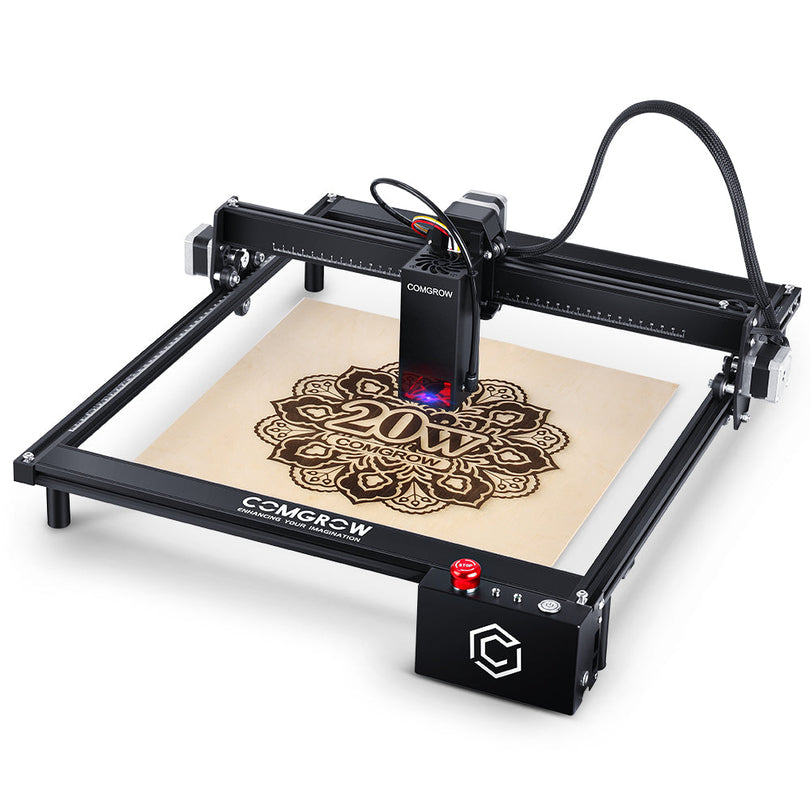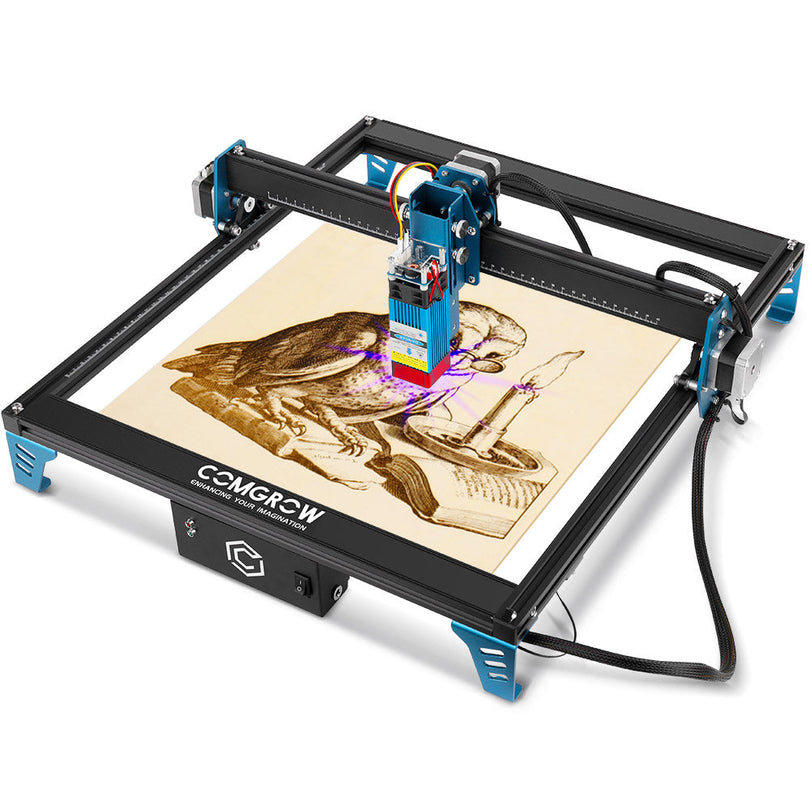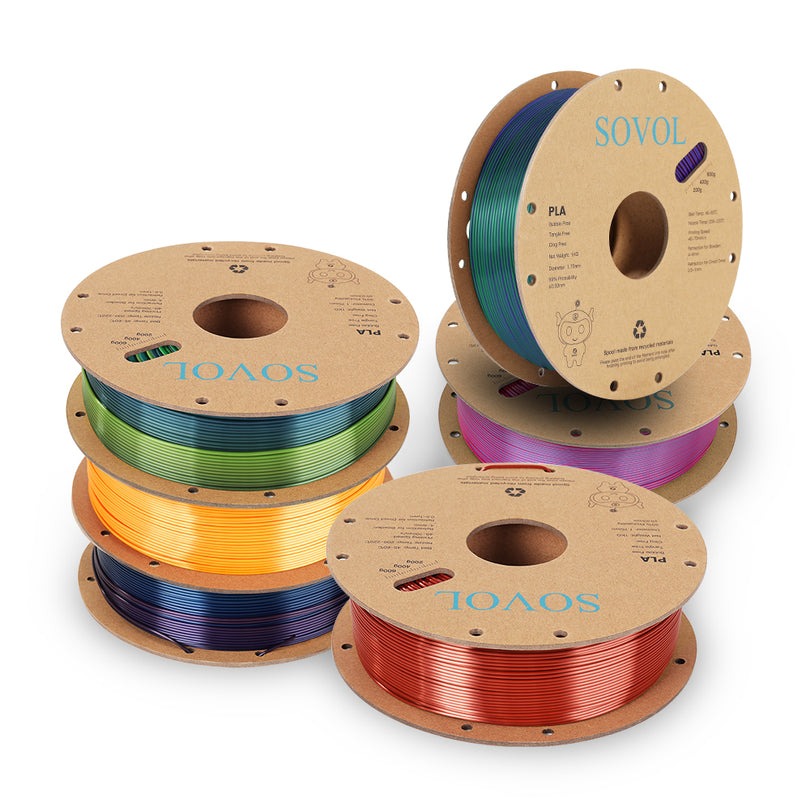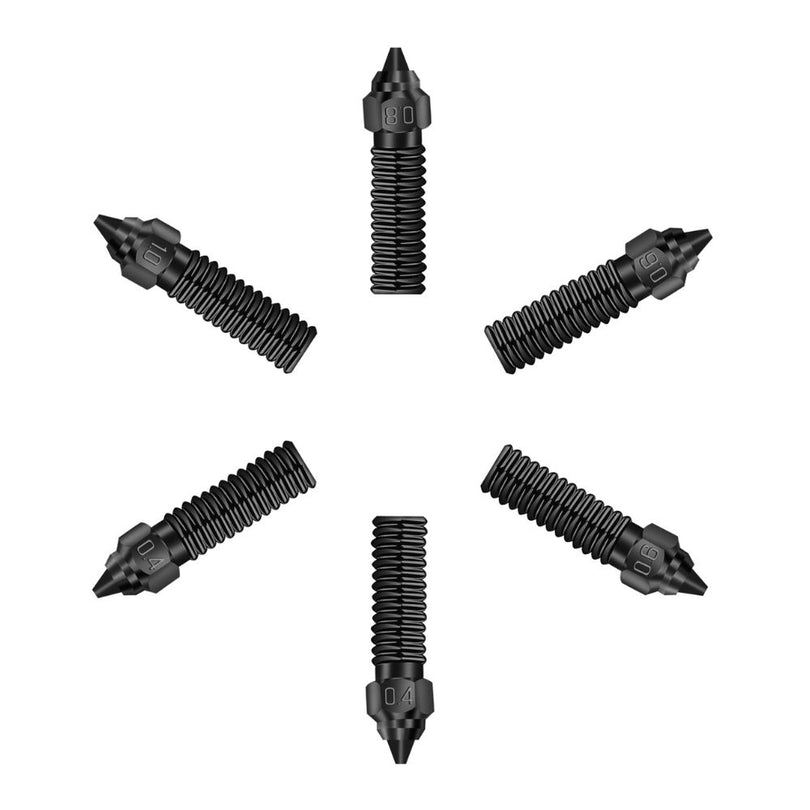LightBurn Software - GCode License Key - Default Title
for Z1/Z1 Pro
All Comgrows url links have been redirected to the corresponding pages on Sovol online store.
Sovol after-sale team also offers high-efficiency and problem-solving customer service to Comgrow products.
Order will be fufilled within 8 hours.
Order will be fufilled within 8 hours.
● 1-year Warranty & 14-day Return for 3D Printer
1 Month Warranty for accessories
Every printer comes with the warranty of 12 months, and we offer 14-day exchange/refund/return guarantee.
Learn more
● Technical Support
Sovol Support Team is available via email and live chat.
Join Sovol User Group to get tips from employees and community.
Tip.
1. The purchase of GCode License Key is non-refundable.
2. It will be sent to you via email within 24 hours.
3. It is expired for one year.
LightBurn is the complete laser engraving solution for vector graphics. Create new designs from scratch or import and polish existing images before sending files directly to your laser controller for engraving. LightBurn really does it all!
If you're familiar with various laser programs like RDWorks or CorelDraw, LightBurn provides an easy transition while you improve your features. Easy setup and instructions for beginners. In fact, getting started with this program is not much more difficult than using the Paint application on your old PC, while still providing all the advanced features you need.
The license key for the LightBurn software is intended for users with GCode and many other digital controllers. It unlocks the trial version of the software for permanent use and allows installation on up to two PCs (Windows 32/64-bit, Mac OSX or Linux).
System languages: Czech, German, Spanish, Finnish, French, Italian, Dutch, Polish, Portuguese, Turkish, English, etc.
Features:
CREATIVE ENGRAVING TOOLS: Use the complete set of artistic tools to draw, arrange and edit shapes and create beautiful designs for stunning engravings. No need to jump back and forth into other programs; Finish your work with LightBurn to create engravable graphics. It communicates directly with your laser without any additional software.
FULL CONTROL: Import all standard vector graphics and image formats from Adobe Illustrator, Photoshop, Inkscape, Corel Draw and more (including AI, PDF, SVG, DXF, PLT, PNG, JPG, GIF, BMP). LightBurn gives you full control over laser power, speed, number of passes, cut order and more.
Here are just a few of the helpful features:
Import graphics from external vector-based files with a handy drag-and-drop import feature.
Easily align images with clever alignment tools to achieve precise relative spacing, centering, and alignment.
The Auto Snap tool provides perfect line placement at corners, vertices, and midpoints to ensure your lines and shapes are always accurate.
Use tangent handles to create irregular shapes, outlines, and objects to complete your design toolset.
Zoom in to get a closer look at detailed designs and polish fine points to create intricate engravings.
Use the keyboard shortcuts shown to work quickly and efficiently. For complete keyboard shortcuts, see the Help bar.
Use the preview feature to quickly view illustrations before you finish them.
WORKS WITH MAC & PC: Compatible with Mac OSX, Windows PC and Linux. Most laser engravers currently on the market are not compatible with the Mac OSX operating system.
LightBurn solves this problem so you can stop transferring USB port files from different computers and perform all laser cutting and engraving operations in one place.
If your laser controller is not listed above, it may still work with LightBurn. Download a free trial to test it out for yourself.
ONE TIME FOR TWO PCs: One product key can be installed on two PCs to double your productivity!
Information about LightBurn and various settings as video documentation can be found here: LightBurn on YouTube
Information about LightBurn and various settings as text documentation can be found here: LightBurn
Click>>Download & Trial - Try before you buy
Q&A
Is it a subscription? No. You pay once, the software will work forever as long as you have your license key.
How many computers can I use it on? The license lets you use the software on up to two computers at once, they don't have to use the same operating system, and a license can be easily moved if you get a new computer. If you need to use 3 computers, we'll happily update your license to allow it, for free - just email support@lightburnsoftware.com with your license key and ask for a 3rd seat. If you need more seats, or a floating license setup, we can do that too - contact us for pricing and details.
Does the license expire? The license key has an expiry date - a year from when you first activate it. When it expires, it's still valid, you just don't get updates any more. If you download a version of the software released after your license expires, it won't work, but any version released before the key expired will continue to work.
How much is it to renew? If you choose to renew your license to receive another year of software updates, the price is $30. Renewing your license will add a year of updates from today. If you renew before your license expires, we'll add an extra two months.
Please note that the two computer limit doesn't mean you can only install the software twice - the license system in LightBurn keeps track of which computers you have the key installed on. If you get a new computer and want to move the license to it, just deactivate the old computer first. In LightBurn, go to Help > License Management, and click the Deactivate button. That will remove the old computer from your license, and then you can install the license on the new machine. If you ever have a hard disk fail, or sell a computer, we can remove the computer from the license for you, as long as we have your license key.
License Management:
If you would like to transfer LightBurn to a new computer, and still have access to the old computer, you can deactivate it using these instructions: https://lightburnsoftware.com/pages/moving-your-license-to-a-new-computer
If you don't have access to the computer, we have a customer-facing license portal that anyone can use to manage license activations. There are instructions for getting access
here: https://lightburnsoftware.com/pages/manage-your-license-activations-with-the-license-portal